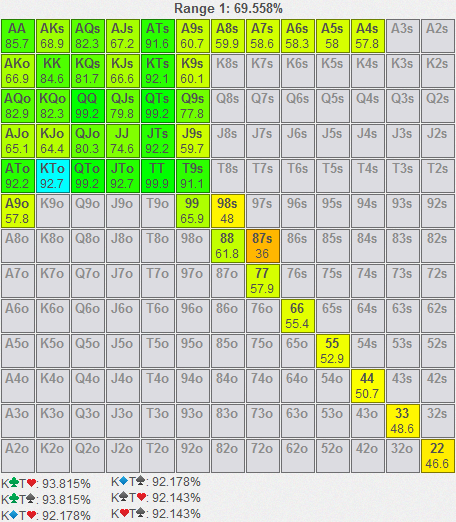Free extra software: HoldEq

Screenshot
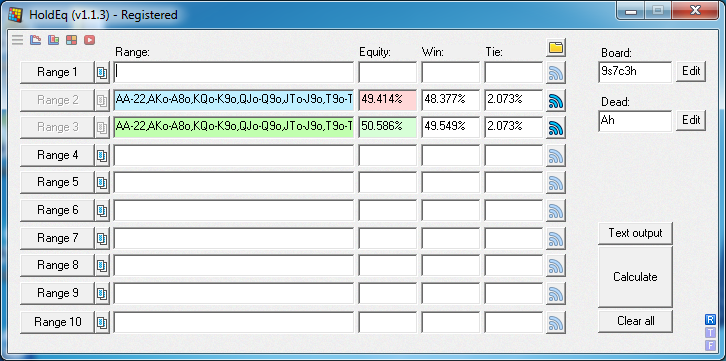
Features
HoldEq is an equity calculator with the following features:
- Fast calculations
- Capable of handling weights
- Capable of handling suit selection
- Can connect to Flopmozzilla to import whatever range is selected in it (see below for instructions)
- Can show equities of individual hands in both a graph and a table
- Can show equities for next board card in both graph and table (for flop+turn calculations)
Price
This tool comes free with Flopmozzilla.
RegistrationFlopmozzilla contains an item called "HoldEq" in its menu.
Press it to receive your HoldEq key.
Click on the "Register" button in HoldEq to enter your key and activate the software.
Connecting to Flopmozzilla
Note: HoldEq can only connect to Flopmozzilla v1.7.0 or higher.Note: "Settings->Allow connections to HoldEq" must be ON in Flopmozzilla.
You can use the connect buttons to the right of the input fields to connect to Flopmozzilla.
Here, it is also possible to connect to multiple windows of Flopmozzilla.
In order to do that, just start Flopmozzilla as many times as you like.
Run as admin
In order to connect to Flopmozzilla, you will need to run HoldEq as admin.
To do so, right-click HoldEq's icon and select properties:
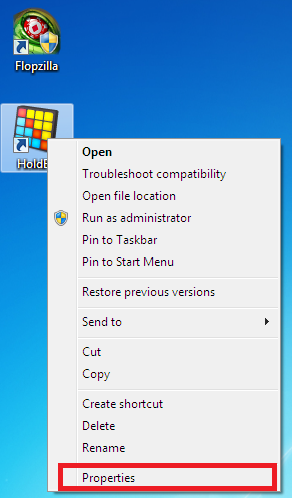
And now go to the "Compatibility tab, select "Run this program as an administrator" and press "Apply":
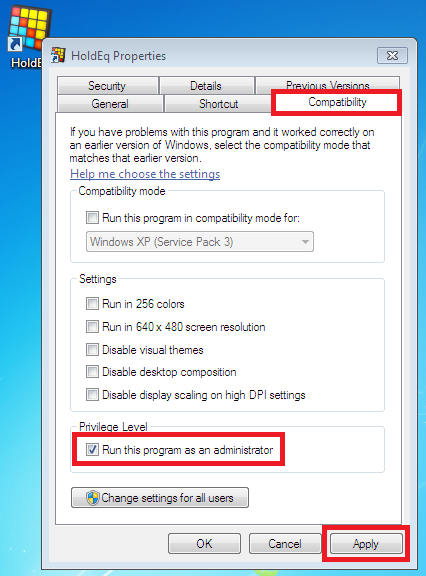
Tips+tricks
Tip 1: In order to select "all hands" in the range field, just press *
Tip 2: In order to clear the range field, right-click the "select specific hand" button
Tip 3: You can also enter input like 65% in the range field for the top X% of hands
More screenshots
Range editor (supports weights and suit selection):
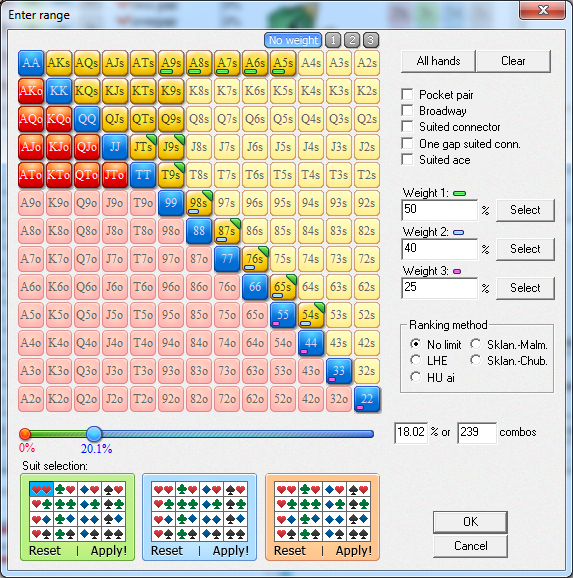
Graph+tables of equities of individual starting hands:

Equity matrix: